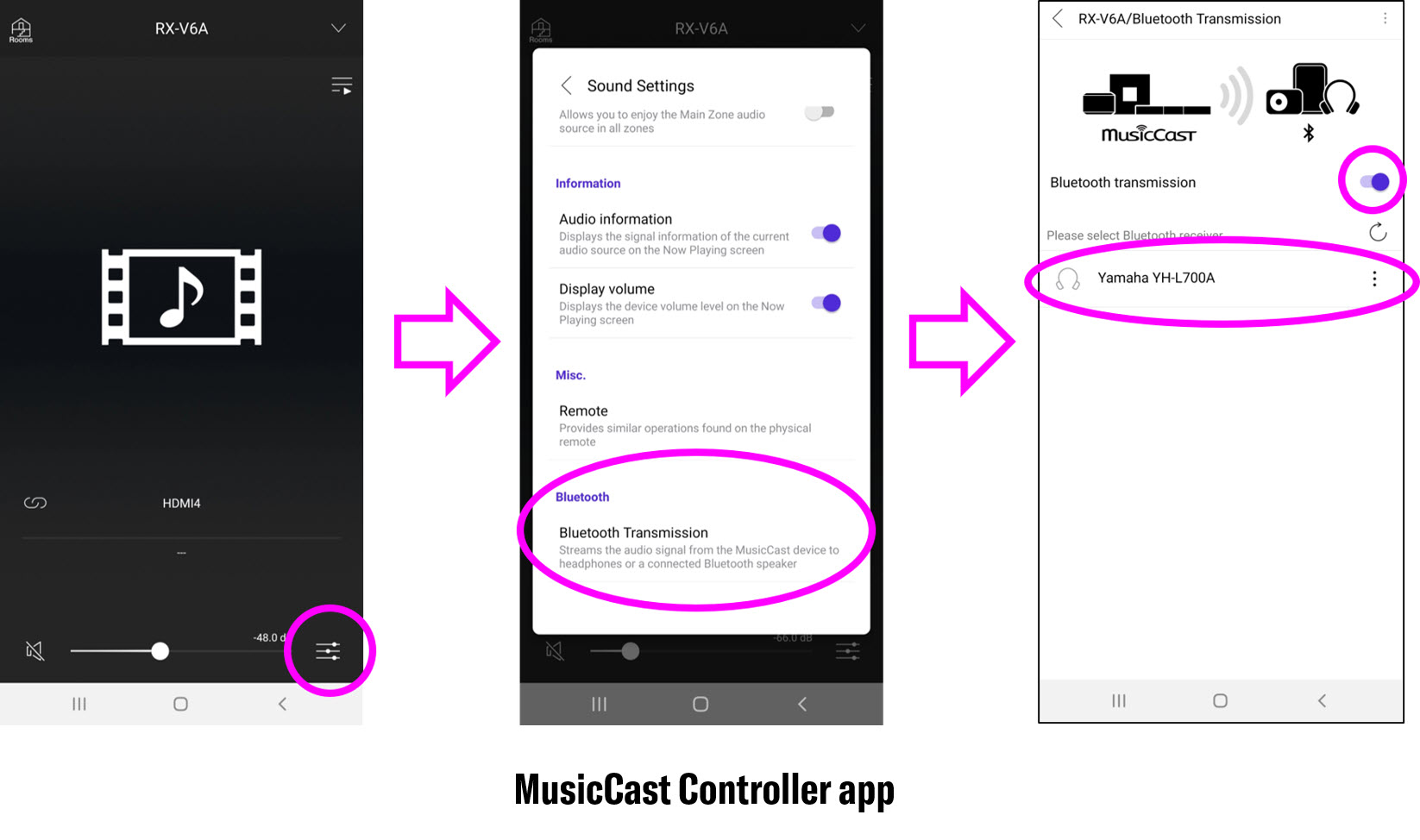
We use two-way Bluetooth ® communication between our smartphones and our wireless headphones every day. The phone sends Bluetooth audio to the headphones in the form of music and notification sounds, while the headphones return voice from their microphones to the phone for answering incoming calls and accessing smart assistants. That’s a lot of Bluetooth interaction back and forth.
But when it comes to home audio, many of us limit ourselves to the basic Bluetooth Input function of our devices. Streaming audio content from our phones for playback through a receiver/speaker system provides a better overall listening experience, but there’s more Bluetooth functionality than just that. For example, all MusicCast -enabled products offer a Bluetooth Transmission feature for streaming audio content from your home audio equipment — such as an AV receiver or sound bar — to Bluetooth-enabled wireless headphones. This opens another level of listening flexibility to enjoy.
Let’s take a look at when and how to use this powerful function.
Here are two scenarios where Bluetooth Transmission can come to the rescue:
1. Perhaps you’re hard of hearing and need to ramp up the volume of your sound system with an AV receiver. That’s fine if you live alone but can be bothersome to others living in the home. The solution? Put on your favorite set of Bluetooth headphones and engage the Bluetooth Transmission function on your receiver, then adjust the headphone’s volume control to taste while leaving the sound in the speakers at a comfortable listening level for others in the room. If no one else is listening but you and you need to keep it quiet, you can duck the master volume to the speakers all the way and still enjoy the sound through your headphones.
2. Let’s say you have a TV and a MusicCast sound bar in the bedroom, and you want to watch the news before you go to sleep … but your spouse wants to read a book. Again, the solution is simple: Put on a set of Bluetooth headphones and activate the transmission feature on the sound bar connected to your TV, then turn the sound bar’s volume all the way down and enjoy the broadcast through your headphones without disturbing your partner.
Note: The Bluetooth Transmission stream is independent from the speaker volume setting, meaning the Bluetooth stream is broadcast at a fixed level and can be independently adjusted with the volume control of your headphones. The room volume for all other listeners is controlled by the sound bar or receiver’s main volume control. Everyone gets the content at the volume they prefer.
The simplest way to engage the Bluetooth Transmission function is through the free Yamaha MusicCast Controller app. Here’s how to do it:
1. From the app’s playback screen, touch the “sound settings” tab in the lower right-hand corner.
2. Scroll to the bottom and touch the Bluetooth Transmission tab. This will allow you to turn on the feature and select the available Bluetooth device to connect with.
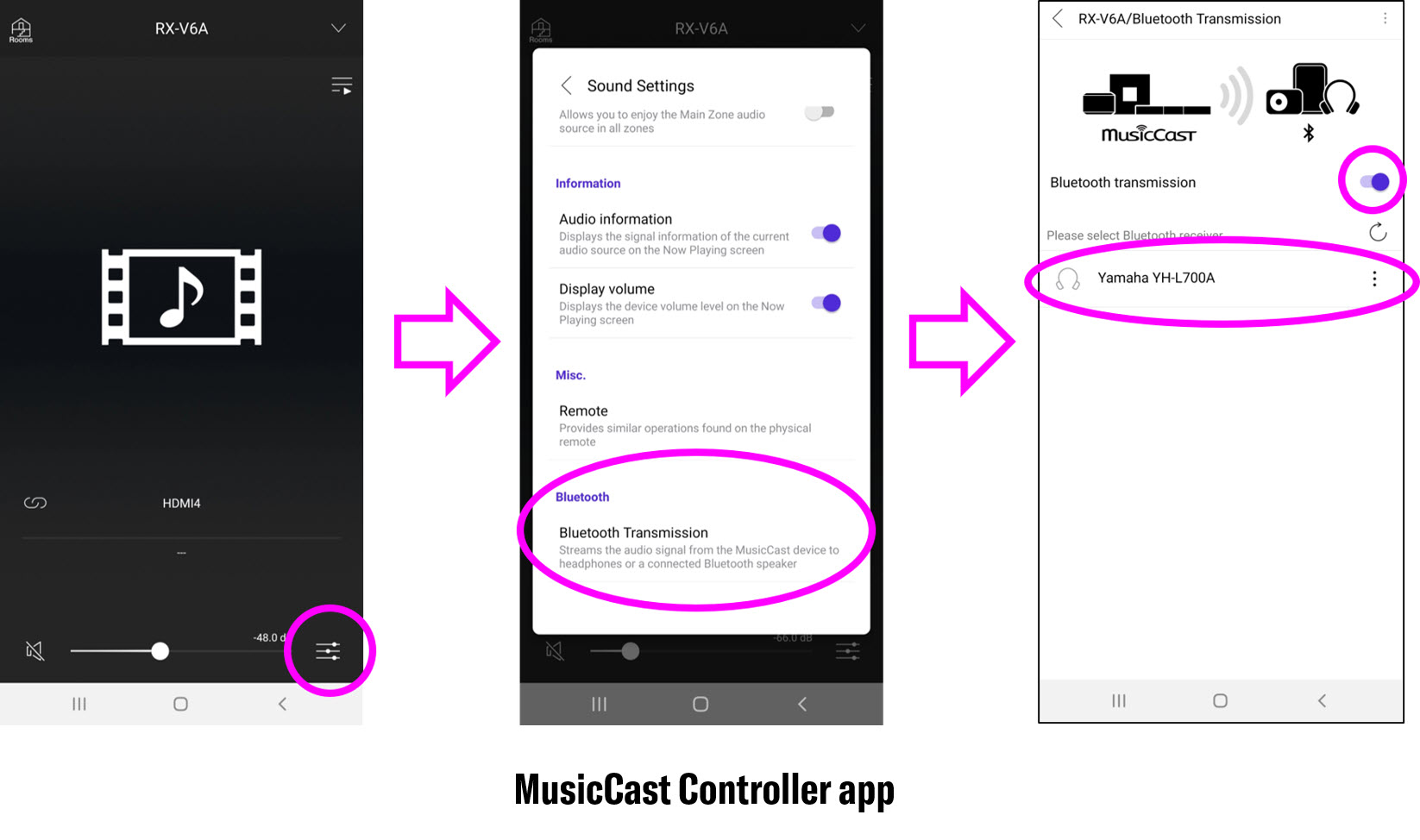
Alternatively, if you’re using a Yamaha RX-V Series or AVENTAGE AV receiver with an on-screen display, you can use the settings button on its remote control to display the setup menu on your connected TV, as shown in the illustration below. All you have to do then is scroll to the Bluetooth tab and follow the instructions to connect to your headphones .
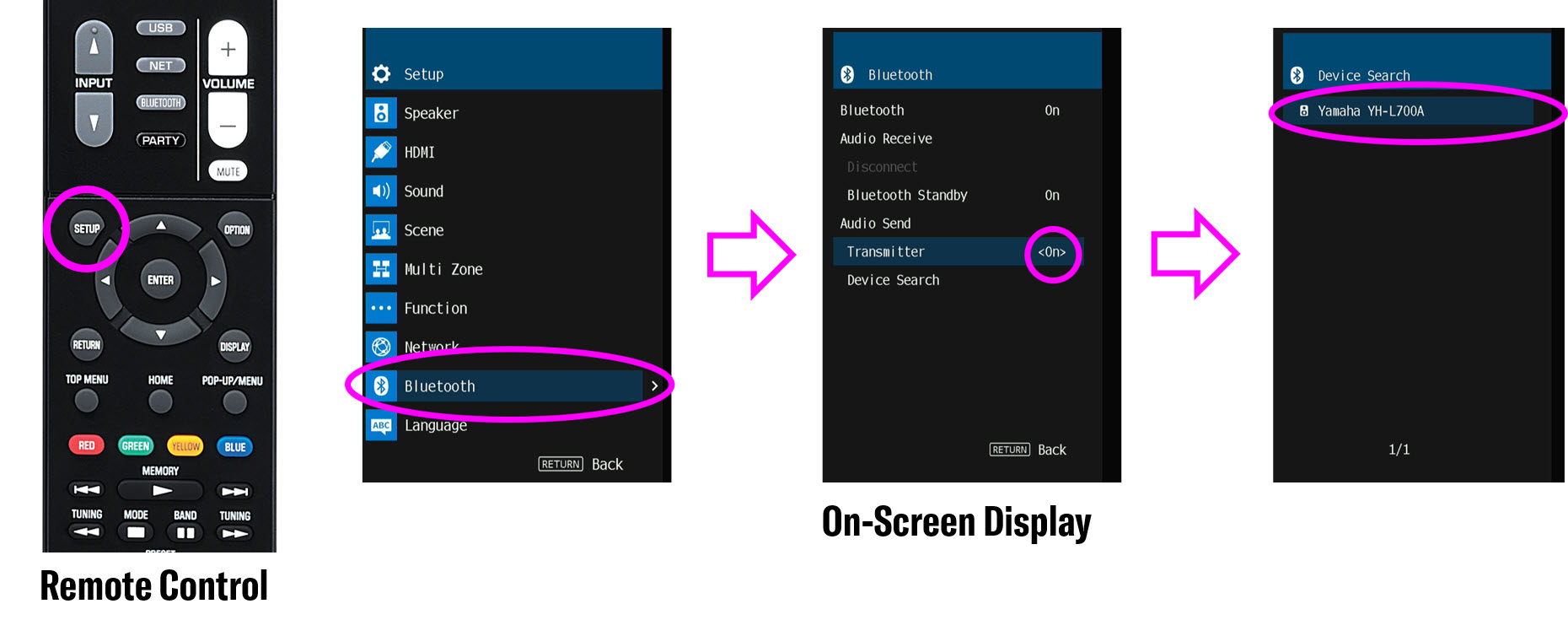 Photo of remote control and three phone screenshots." width="887" height="360" />
Photo of remote control and three phone screenshots." width="887" height="360" />
We use two-way Bluetooth communication every day with our smartphones. It’s time to explore the full benefit of the Bluetooth Transmission feature found on all MusicCast-enabled devices including sound bars, receivers, speakers and Hi-Fi products. You may be pleasantly surprised at how it can enhance your day-to-day listening habits!
Click here for more information about Yamaha MusicCast.
Click here for more information about Yamaha MusicCast-enabled products.
Click here for more information about Yamaha wireless headphones.